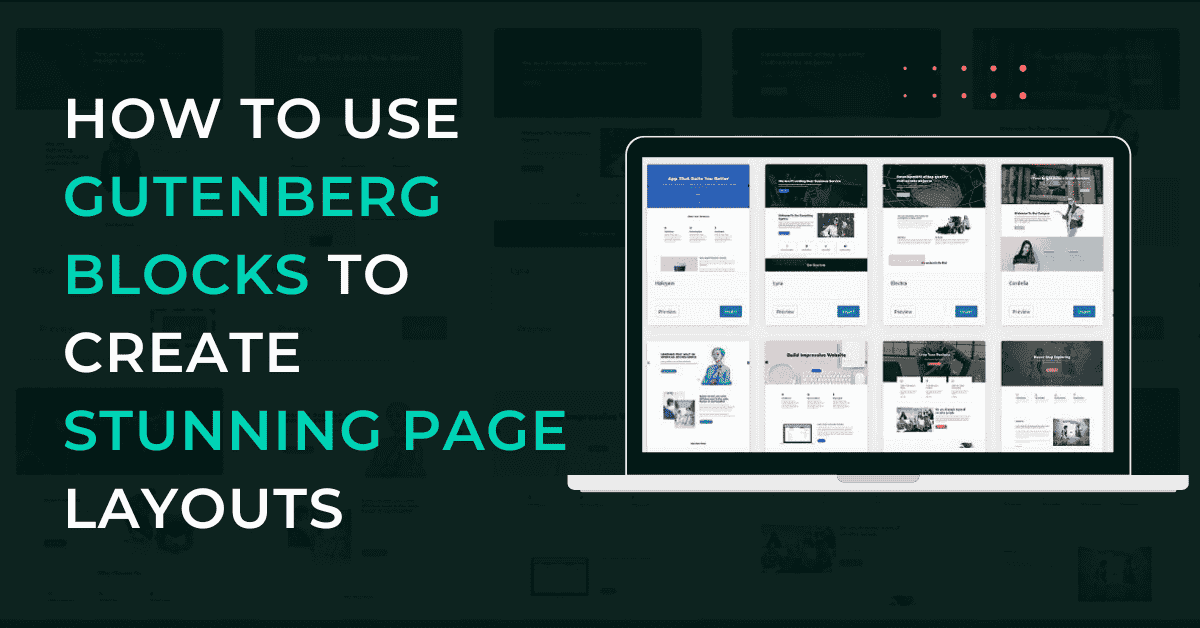How to Use Gutenberg Blocks to Create Stunning Page Layouts
The WordPress Gutenberg editor has transformed website design by providing a block-based system for content creation. Whether you’re building a business website, blog, or eCommerce store, mastering Gutenberg blocks can help you design visually stunning and highly functional page layouts without coding.
This guide explores how to use Gutenberg blocks to create eye-catching layouts, improve user experience, and enhance SEO.
Understanding Gutenberg Blocks in WordPress
Gutenberg is a block-based editor introduced in WordPress 5.0 that replaces the Classic Editor. It allows users to build pages with individual blocks such as text, images, buttons, and columns.
What Are Gutenberg Blocks?
Gutenberg blocks are reusable content elements that make it easy to create and structure pages visually. Each block serves a specific purpose, including headings, images, videos, and widgets.
Why Use Gutenberg for Page Layouts?
Gutenberg offers a drag-and-drop experience, making it easier to design pages without coding. It is also lightweight and optimized for speed, ensuring faster page loads compared to traditional page builders. Additionally, Gutenberg improves SEO and accessibility, helping search engines understand page structure better.
Setting Up a Page with Gutenberg Blocks
Before creating a layout, ensure that your WordPress theme is compatible with Gutenberg. Themes like Astra, Kadence, and GeneratePress provide seamless integration with the block editor.
How to Access the Gutenberg Editor
To start designing with Gutenberg, go to the WordPress dashboard and navigate to Pages → Add New. The Gutenberg editor will open, allowing you to add and customize blocks.
Choosing a Layout Structure
A well-organized layout enhances readability and engagement. Full-width designs are ideal for landing pages, while grid-based structures work well for blogs and portfolios. Multi-column designs help display services, testimonials, or product features effectively.
Essential Gutenberg Blocks for Stunning Layouts
Gutenberg provides a variety of core blocks that allow you to design professional-looking pages without additional plugins.
Cover Block for Engaging Hero Sections
The Cover block creates striking hero sections by overlaying text on an image or video background. This block helps establish a strong first impression.
Customizing the Cover Block
Selecting a high-resolution background improves visual appeal. Adjusting the opacity and overlay colors ensures text remains readable. Adding a call-to-action (CTA) button within the cover block increases engagement.
Columns Block for Flexible Layouts
The Columns block allows you to arrange content into multiple sections, making it ideal for services, pricing tables, or feature lists.
Best Practices for Columns
Using balanced column widths maintains visual harmony. Adjusting spacing and padding enhances readability. Adding images, buttons, or testimonials within each column makes content more dynamic.
Group and Stack Blocks for Organized Content
The Group block lets you combine multiple elements, making it easier to maintain a structured layout.
How to Use Group Blocks Effectively
Grouping headings, text, and images creates well-defined sections. Applying background colors differentiates content blocks. Adjusting padding and margins improves content spacing.
Enhancing Visual Appeal with Media Blocks
Image and Gallery Blocks for Stunning Visuals
High-quality images improve engagement, while the Gallery block allows you to showcase multiple images in a grid or carousel layout.
Optimizing Images for Performance
- Use WebP format for faster loading
- Compress images with tools like Smush or ShortPixel
- Add alt text for SEO
Video Block for Interactive Content
Embedding videos enriches the user experience, and the Video block makes it easy to insert YouTube, Vimeo, or self-hosted videos.
Best Practices for Videos
Enabling lazy loading prevents slow page speeds. Adding captions and subtitles improves accessibility. Keeping videos concise and engaging ensures users stay focused.
Creating Interactive and Engaging Sections
Buttons Block for CTAs
Call-to-action (CTA) buttons encourage users to take action, such as signing up, making a purchase, or contacting you.
Optimizing CTA Buttons
Using contrasting colors ensures visibility. Adding action-oriented text like “Get Started” or “Learn More” increases engagement. Linking to essential pages boosts conversions.
Testimonial Block for Social Proof
Displaying client feedback builds trust and credibility. The Quote block can be used for simple testimonials, while plugins like Spectra or Kadence Blocks offer more advanced testimonial layouts.
Advanced Gutenberg Features for Unique Layouts
Reusable Blocks for Consistency
If a specific section is used frequently, saving it as a Reusable Block ensures consistency across multiple pages.
How to Create a Reusable Block
Selecting a block or group of blocks and adding them to Reusable Blocks speeds up content creation. This feature is useful for CTAs, pricing tables, or author bios.
Patterns for Pre-Designed Sections
Block Patterns provide pre-made design elements such as hero sections, pricing tables, FAQs, and testimonials. These patterns simplify page building and ensure a professional appearance.
Optimizing Gutenberg Page Layouts for SEO
A visually stunning page must also be SEO-friendly to rank higher in search engine results.
Heading and Content Structure
Using a proper heading hierarchy (H1, H2, H3) ensures that content is well-organized.
SEO Best Practices for Headings
Each page should contain only one H1 tag, typically used for the title. Subsections should be structured using H2 and H3 tags, incorporating relevant keywords naturally.
Schema Markup for Rich Snippets
Schema markup helps search engines better understand the content. Plugins like Yoast SEO automatically add structured data, enhancing search visibility.
Best Gutenberg Addons for More Customization
While Gutenberg is powerful on its own, third-party block plugins can extend its capabilities.
Popular Gutenberg Block Plugins
Spectra (formerly Ultimate Addons for Gutenberg) adds advanced buttons, pricing tables, and testimonial blocks. Kadence Blocks offers flexible layouts, animated sections, and icon lists. Stackable provides modern design elements with animation effects.
Conclusion
Mastering Gutenberg blocks enables you to design professional, engaging, and SEO-friendly WordPress pages without relying on heavy page builders.
By leveraging cover blocks, columns, media elements, CTAs, and reusable blocks, you can create stunning layouts that enhance user experience and boost conversions.
Want a high-converting WordPress website? Contact Webpress Studio for expert WordPress design and customization services! 🚀